Telegram US Group List 673
-
Group
 480 Members ()
480 Members () -
Group

🎥 TGMoviesAdda ® 🎞
66,092 Members () -
Channel

الأسطورة للعقيق اليماني
306 Members () -
Channel

Learn English with Harikishan Saran
1,184 Members () -
Group
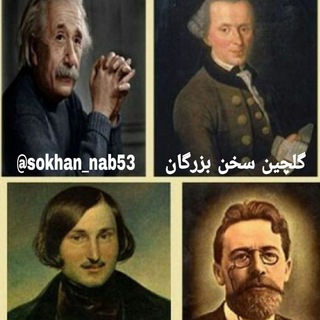
گلچین سخن بزرگان
45,159 Members () -
Group

SU24 - Crowdfunding on air
422 Members () -
Group

تعلم اللغة الانكليزية
6,244 Members () -
Channel

أفلا يتدبرون القرآن
987 Members () -
Channel

ɪv | Sq ➖SCRIMS🇱🇾
489 Members () -
Channel

زُقاق.
1,588 Members () -
Group

L O S S™ 🖤
1,322 Members () -
Group

股票致富~陳Sir(舊頻道不再更新!)
1,032 Members () -
Group

ℳᝪℛ💜💜💍
1,081 Members () -
Group
-
Group

دلـِيل مَ1.
416 Members () -
Channel

𝚊𝚗𝚒𝚖𝚎 𝚙𝚊𝚛𝚊𝚍𝚒𝚜𝚎
313 Members () -
Channel

STRAIGHT FORWARD
999 Members () -
Group

网站建设-🖥网站设计-🖥落地页🖥-服务器-域名-DW网络编程技术会 -
1,687 Members () -
Group

Мир поездов
536 Members () -
Group
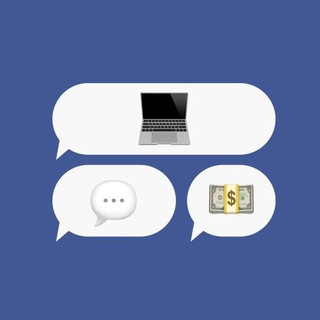
Войти в айти: IT вакансии на удаленке.
7,339 Members () -
Channel

حركة ألرافض
628 Members () -
Group

قليلٌ منكَ كثير
492 Members () -
Channel

😂 نكت 😂
407 Members () -
Channel

🌷 I - H O L A 🌷 // PINNED
346 Members () -
Group

همسه شعور♡❥
534 Members () -
Channel
-
Channel
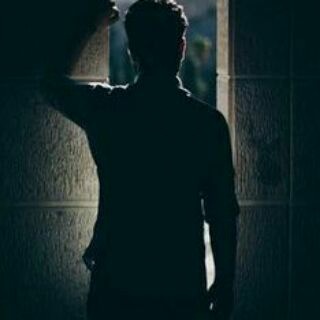
ŤØŁŤŰŰ-online
366 Members () -
Channel

TECHNICAL TRADES
574 Members () -
Channel

القرآءة حياة🕊
625 Members () -
Group

❇❀Don' t Lose Hope☹♥
724 Members () -
Group

المكتبة الكبرى للمراجع الطبية
19,683 Members () -
Group

🤘🤘🎯🎯🏹Mcx INTRADAY🏹🎯🎯🤘🤘
467 Members () -
Group
-
Group
-
Group
-
Group
-
Channel

[بـٌـدون حُــقـــوق ] HD . .
1,367 Members () -
Channel

جامعي من منظور آخر
1,689 Members () -
Group
-
Group
-
Group

قناة سهم عتيبة ⭐️
5,712 Members () -
Group
-
Group

بازار گردشگری تهران
1,801 Members () -
Group

🇮🇷 ایرانگردی 🇮🇷
4,914 Members () -
Channel

Рапунцель: новая история
540 Members () -
Group

Shegerhive Business & Tech Hub
703 Members () -
Group

️❤️أخبار الانتقالات ميركاتو❤️
436 Members () -
Channel

خخَـلہٰفہٰيٰآتہٰ سہٰہٰودَآء ، 🌇⛈😱
385 Members () -
Channel

- راحة للقلب💡ム .
351 Members () -
Channel
-
Channel

تقربًا إلى الله 🖤🌻.
348 Members () -
Group

ReStar Cinema | HD Films | Новинки Кино
1,585 Members () -
Group

ایستگاه خنده
11,284 Members () -
Channel
-
Channel

بحر التطبيقات
479 Members () -
Group
-
Group

لڪل عاشق👈💖👉
554 Members () -
Channel

Visa Melal | مهاجرت به کانادا
1,090 Members () -
Channel

Visa Melal | مهاجرت به کانادا
2,901 Members () -
Channel

أيــــلاد ♥️🥺
516 Members () -
Group

لجمالك✨ LOT💄
4,348 Members () -
Group
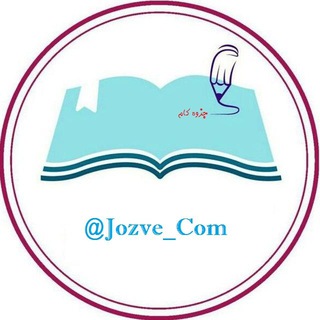
کتاب وجزوه دانشجویی📚
21,632 Members () -
Channel

⚽رمزيات لاعبين كرة قدم ⚽
583 Members () -
Group

TᕼE ᑫᑌEEᑎ💛️♛ֆ₎
471 Members () -
Channel

لــ أســـو ❤🥺
791 Members () -
Group

آموزش خط و زبان پهلوى
1,527 Members () -
Group

ْعبّارَاتْ وحرووف < مبعثره |🌚💔™
1,631 Members () -
Group

معلومات طبية💉 وصيدلانية💊
2,141 Members () -
Channel

I'm with you
1,197 Members () -
Group

Видео+Конференция
1,799 Members () -
Group

كتابٌ خَفيِّ..
832 Members () -
Channel
-
Group
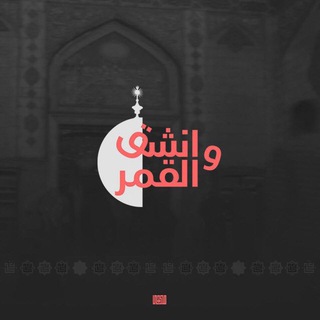
| صَاحِب ذُكريَاتِي
525 Members () -
Channel

🌿Язычество🌿
4,233 Members () -
Group

VLŦRΛNΛČИЛИΣ
6,068 Members () -
Group
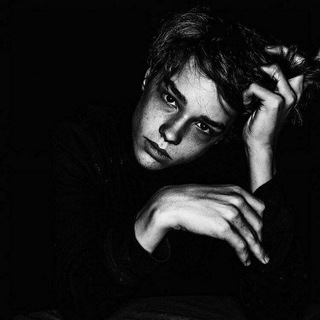
تہآئهہ فُيّ آلَوِآقَعَ ـ Iskandar💔
498 Members () -
Group

Irmãos em Cristo
558 Members () -
Group

ZAmericanEnglish
2,760 Members () -
Group
-
Group
-
Group

إطمئنان"
27,052 Members () -
Group

موسوعة التفوق الهندسية
1,202 Members () -
Channel

• 𝐴𝐿𝐼𝑉𝐸 ↓🖤🏹،'
490 Members () -
Group

CoinTrendz Temple⛩
1,221 Members () -
Channel

HSK Channel.
1,493 Members () -
Group

طمأنينة🕊..
688 Members () -
Channel

المجآل للبلاك
519 Members () -
Group

Eduard Dimasov
357 Members () -
Channel

ـ بَـڪلاوهۂ .
465 Members () -
Channel

Мемасный Инглиш
907 Members () -
Group

📱حالات واتساب 💚
11,418 Members () -
Group

COVID-19 Info
9,174 Members () -
Group
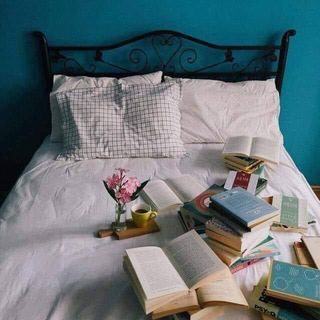
علىٰ رَّفُّ الكُتب
12,663 Members () -
Channel

عہــآلمہـي🌍♥".
3,464 Members () -
Group

برامج منوعة للهواتف المحمولة
1,692 Members () -
Channel
-
Channel
-
Group

Hope for paths of despair 💚
5,140 Members () -
Group
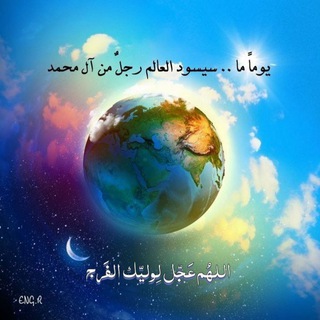
﮼وطـــال،صبـري ✹
1,658 Members () -
Group

ᴍᴀʀᴠᴇʟ sᴛᴜᴅɪᴏs 🎬
398 Members ()
TG USA Telegram Group
Popular | Latest | New
For power users, scheduling is a great way to achieve many tasks at a given time. We already use email scheduling a lot, but it’s awesome to see Telegram bringing this feature for messages as well. As you saw above, you can schedule a message just by pressing and holding the “send” button. Here, choose “Schedule message” and pick the date and time. The message will be sent at your preferred time. Next, tap Never Share With and then select the people from whom you want to hide your profile. Share Live Locations
For maximum privacy, you can create secret chats that use end-to-end encryption. These aren't stored on Telegram's servers, so you can only access them with your specific phone. If one party deletes a message, it disappears on both devices. And you can specify a self-destruct period for all media if you like. To preview a chat, simply press and hold its profile picture in your chat list. Create Channel A further privacy blunder is that Telegram notifies your contacts when you join it — unless you don’t give it permission to access your contacts. The app doesn’t warn you it’s about to ping your contacts, and that’s a big caveat for those who want to use Telegram to keep a low profile.
Telegram Messenger Tricks Because Telegram lets you interact with people even if you aren't in each other's contacts, you may wish to make your account more private. To change privacy options, head to Settings > Privacy and Security. Here, you can change who can see your phone number, active status, and more. Change Phone Numbers 1b If you're part of many Telegram chats—maybe you joined too many of the best Telegram channels—they can quickly become annoying. When this happens, you can always mute a chat without leaving it. This way, you can check it on your own terms instead of getting a ping for every new message.
Uttarakhand resort murder: Amid questions within, BJP may revamp Dhami go... The app also lets you make location-based groups, a local group that works in a small region for co-worders, students, or neighbors. Once you have created the group, users in the vicinity will be able to view it on their device and join.
Warning: Undefined variable $t in /var/www/bootg/news.php on line 33
US